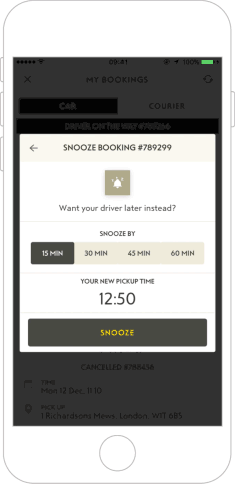Business
|
London
|
Snooze Your Booking On The App
Book with Addison Lee this weekend and you needn’t worry about leaving your driver waiting if you decide to indulge in an extra course!
Whether it’s the cheesecake or the cheese board that’s caught your eye, pre-book your journey using the Addison Lee App, and you can snooze your car without having to cancel and rebook.
Plus with off-peak prices all weekend, you can enjoy savings of up to 25%† on typical journeys. There’s no need to enter a promo code as the discount is automatically applied!
How to snooze your booking using the app
You will be sent a push message 15 minutes before your driver is scheduled to arrive.
Simply select whether you would like to snooze your journey by fifteen, thirty, forty-five or sixty minutes and your driver will arrive at your new arrival time.