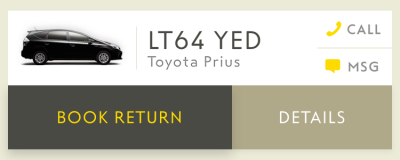1. How do I make a booking?
Pick me up now, which in other words is an ASAP booking. The nearest available car, with the least waiting time is allocated to you.
- Click “Pick Me Up Now”. You are navigated to the next screen.
- Enter Pick Up and Drop Off address.
- Select payment method.
- Select type of car.
- Press “Order Your Car”. Pick Me Up Later is a pre-booking. It can be made from about half an hour to 3 months in advance
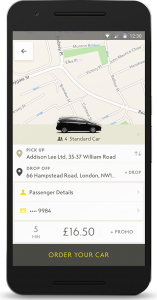
Pick Me Up Later: Standard
- Click “Pick Me Up Later”. You are navigated to the next screen.
- Enter Pick Up and Drop Off address.
- Select date and time.
- Select payment method.
- Select type of car.
- Press “Order Your Car”
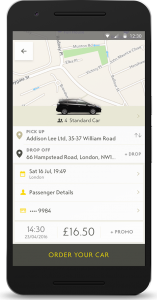
Pick Me Up Later: Airport
- Click “Pick Me Up Later”. You are navigated to the next screen.
- Enter an airport as a Pick Up location.
- The date and time field will now state “Enter flight details”. Click on it.
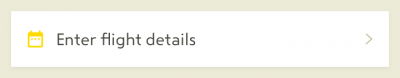
- Enter Arrival Date and Flight Number, press “Find Details”. All your flight details should be displayed.
- You can also do a manual search and type all your flight details by clicking “Enter Manually”.
- Select the “Pick Me Up After” field and choose how long after the flight lands you would like to be picked up. Press “OK”.
- Select payment method.
- Select type of car.
- Press “Order Your Car”.
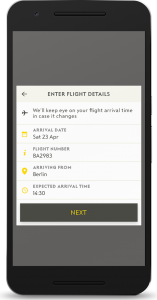
2. How do I make multiple bookings?
- Click “Pick Me Up Now” or “Pick Me Up Later”. You are navigated to the next screen.
- Enter Pick Up and Drop Off address.
- Select date and time. (Only on Pick Me Up Later).
- Select payment method.
- Select type of car.
- Press “Order Your Car”.
- Repeat steps 1 to 6 for multiple bookings.
3. How do I view previous bookings?
- Go to menu.
- Click “My Bookings”.
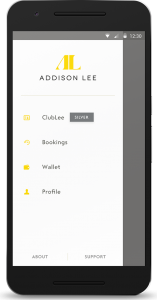
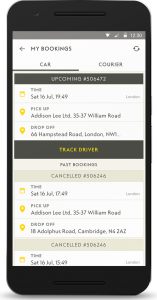
4. How do I Cancel a Booking?
- Go to menu.
- Click “My Bookings”.
- Select relevant booking.
- Click “Cancel Booking”.
- A pop up should appear asking, “Are you sure?” with two options “No” and “Cancel Booking”, click yes.
5. How do I repeat a Journey?
- Go to menu.
- Click “My Bookings”.
- Select relevant booking.
- Press “…” on top right corner.
- Click “Repeat Journey”.
- A pop up should appear asking if you want to make a “Pick Me Up Now” or “Pick Me Up Later”. Choose one.
- The steps will commence same as a ““Pick Me Up Now” or “Pick Me Up Later”.
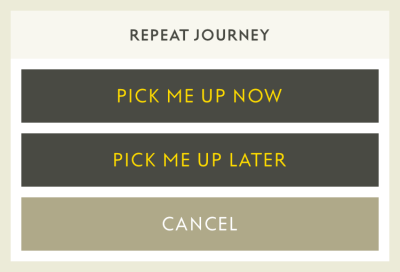
6. How do I Redeem my Promocode?
- Click “Pick Me Up Now” or “Pick Me Up Later”. You are navigated to the next screen.
- Enter Pick Up and Drop Off address.
- Select date and time. (Only on Pick Me Up Later).
- Select payment method.
- Select type of car.
- Click “+promo”, a pop up will appear.
- Enter a valid promocode and press “Redeem”.
- Your price will have changed.
- Press “Order Your Car”.

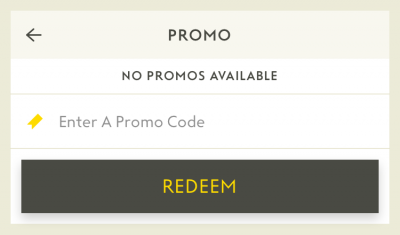

7. How do I attach a Card to my Profile?
- Go to menu.
- Select “My Wallet”.
- Click “Card”.
- Enter Card details.
- Click Done.
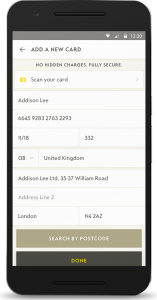
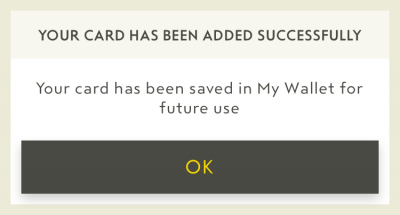
8. How do I link an Account to my Profile?
- Go to menu.
- Select “My Wallet”.
- Click “Account”.
- Enter Account details.
- Click Done.
9. How do I select/change a default payment method?
- Go to menu.
- Select “My Wallet”.
- Click the desired payment method, press “Make default”.
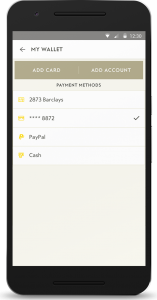
10. How do I remove a payment method?
- Go to menu.
- Select “My Wallet”.
- Click the 3 dots next to desired payment method, press “Delete”.
11. How do I set my home address?
- Go to menu.
- Select “My Profile”.
- Select “Home Address” field.
- Type and select new address.
- The new address will be in the “Home Address” field.
- Press “Save changes”.
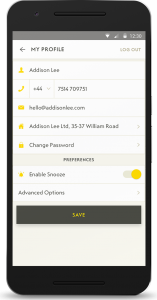
12. How do I edit personal details?
- Go to menu.
- Select “My Profile”.
- Edit the desired details.
- Press “Save Changes”.
13. How do I track my driver?
Via Notification
- You will get a notification when your driver is on the way.
- Click on it, app opens.
- The screen will automatically track the driver on the map.
Via SMS
- You will receive a SMS with a link to track your driver.
- Click the link. App will open
- The screen will automatically track the driver on the map.
Via My Bookings
- Go to menu.
- Click “My Bookings”.
- The relevant booking will have “Track My Driver” button. Press it.
- The screen will be navigated to the map and the driver will automatically be tracked.

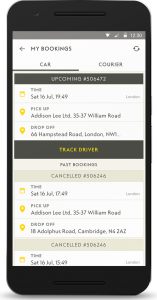
14. How do I know if my driver has arrived?
- You will get a notification and an SMS to notify you when the driver has arrived.
15. How do I know which cab is mine?
Via SMS
- You will get a SMS with the driver’s details such as cab number plate, driver mobile number and job number.
Via App
- On the app, when the driver is on the way to you and when the driver has arrived the number plate will be displayed.
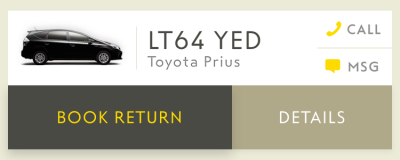
16. How do I contact the driver?
Via SMS
- On the track driver screen there will be an option to message the driver. Click it.
- The default messaging app on your phone will open with the driver’s number prefilled.
Via Call
- On the track driver screen there will be an option to call the driver. Click it.
- It will directly dial the driver’s number.